Hey there,
Today’s post is on how to impress your Executives with quarterly sales performance analysis.
You will learn:
What is sales and why it matters
What you need to set up your sales performance analysis
How to get daily sales data
How to create visuals showing quarterly sales performance versus targets
How to visualize sales vs. prior period and prior year performance
How to actively manage sales throughout the quarter
Using this analysis will help you impress your Executives, help your teams attain their sales targets, and get you promoted faster.
Let’s dive in.
Why measuring quarterly sales performance matters
In every company, large or small, it goes without saying that sales matters.
But what if you could help your entire company get paid higher bonuses and commissions as a result of increased sales?
Sound too good to be true?
We’ve accomplished this feat at different companies throughout our 40-year combined experiences.
How?
We helped our sales teams achieve their quarterly and year-end sales targets by being proactive with forward-looking sales analysis.
This helped the sales team collect their commissions.
This helped everyone else collect their bonuses, which were tied to sales and profit targets.
This also helped us get promoted.
Was this hard to pull off?
Nope.
The key is to get organized, stand up a process, and create a visual that every CFO, CRO (Chief Revenue Officer), and Executives want on their desktops.
You can get this up and running too.
Now let’s dive in further.
What is a sale?
A sale represents the transaction between your company and your customer.
Your company delivers a product or service to your customer, and in exchange, your customer pays you cash.
Cash is important because it is used to pay for all expenses related to company operations along with other strategic needs.
You may have heard this famous line:
Cash is king.
It’s true.
So by growing sales, your company will grow cash which helps fund investments to grow the company even more. (We’ll save the topic of AR collections for another time 🙂)
Growing sales also helps the company pay out bonuses and commissions.
Managing sales targets every quarter also fits nicely with internal variable compensation plans as well as external reporting requirements.
Now let’s drive this analysis together.
What you need to analyze quarterly sales performance
To get started, here is what you’ll need:
new sales data refreshed daily
line chart that shows cumulative daily sales throughout the quarter
quarterly target to hit and prior quarter sales performance
a process to make pricing and marketing decisions
That’s it.
KISS (keep it simple, stupid) method applies here.
Don’t overcomplicate the process.
Now let’s get to work.
How to retrieve daily sales data
Understanding what sales data you need is the big first step.
Sales is usually flagged in certain ways in CRM tools like Salesforce or Hubspot.
For example, when new deals are signed you may categorize them as “Closed-Won” status.
This just means that the customer officially signed the deal and is now considered a sale.
You may also want to capture upsell sales, which could be flagged differently.
How you define sales could be different depending on the industry you are in. So double-check with your teams.
For example, SaaS companies calculate expected revenue in the form of Annual Recurring Revenue (ARR).
We’ve also heard the term revenue, billings, and bookings used to define sales.
It doesn’t matter what terminology your company uses so long as it’s the sales term used company-wide.
We’ve done quarterly sales performance analysis at both hypergrowth and Fortune 100 companies in the e-commerce, SaaS, services, and manufacturing industries.
This approach will work for your company too.
You just need to understand how your sales data works, find where the data lives, and extract this data set every day to refresh reports.
Your BI and data warehouse team will be helpful allies in this daily data-gathering process.
Once you’ve pulled your data, add it to an excel data table to streamline your reporting process
Refer here for how to create a data table. They’re super simple and take less than a minute of time to create.
💡Tip: Along with pulling sales amounts and number of sales closed, you can also import qualitative data such as:
Industry
Sales Rep who closed the sale
Segmentation
Product
Customer insights (size of company rev, employee counts, etc.)
These insights will power your analysis even further because it brings context behind how these deals came to close. Your business partners will love you for it.
Now let’s create a visual EVERY CFO, CRO, and Executive wants and you can now provide.
Create a visual showing quarterly sales performance versus targets
To show how our sales are performing for the quarter, let’s create a line chart.
They aren’t complicated to create, and when done right, they can be IMPACTFUL.
Keep charts simple. LESS is MORE.
Process
Ensure you have all the necessary sales data pulled from above into a data table
Create column data that shows daily cumulative sales throughout the quarter
Create another column for your Targets data
Create a line chart with those 2 columns plus periods: Actual sales, Targets, Periods (day 1, day 2, day 3, etc.)
Format your Targets line with a black dash
Now add Actual Quarterly Sales as a straight black line
Here’s what it will look like below:
Now you have context around quarter-to-date sales achieved, with qualitative insights, and how close you are to hitting the end target.
Let’s challenge ourselves and ask the following:
Are we going to hit the $50m quarter-end target?
Based on this info we have no idea, at least not yet.
Let’s add more context to help drive actionable insights.
Understand prior period and prior year performance
Now let’s add two subtle and very impactful data points: prior period and prior year sales data.
Process
Create a line that shows last quarter’s cumulative sales performance
Create a second line that shows last year’s quarterly cumulative sales performance
Make both of these lines light and transparent, so they become part of the background and for reference only
Here’s what it will look like once complete:
Adding these data points now gives you context around how new sales achievement is performing versus prior periods.
Sometimes sales pick up in month three, sometimes they’re bigger in month one.
It all depends on the business and industry you’re in.
This added context can give you comfort in knowing just how your own seasonal and industry trends fit into your current quarterly performance.
Let’s try our challenge from above again.
Think we’ll hit the $50m target at quarter end?
Probably if we use history as our guide.
Now let’s make decisions to blow this target out of the water!
Actively manage sales throughout the quarter
Throughout the quarter, your leadership team should be made aware of how quarterly sales performance is trending.
This update can happen daily, weekly, or monthly. Decide with your teams and business partners.
When the update happens, the context of performance will be given (thank you line chart).
Then the real fun begins — making decisions to increase the chances of achieving your sales target.
This is where FP&A becomes a value-added partner to the org.
Decisions may include things like discounting (should we or not) and targeted marketing campaigns (increase, decrease).
We highly recommend having a complete understanding of your company’s pricing strategy when making these types of decisions.
Learn more about cost-plus pricing, competitor-based pricing, and value-based pricing here.
When decisions are made, flag them on your chart the day they were executed to see if they accelerated sales growth as intended.
Fun fact: this chart will become a fixture on your CFO, CRO, and Executives’ desktop next to the company logo and their family photo.
Let’s ask the question one last time:
Think we’re going to hit that $50m sales target now?
All signs point to YES. 💪
Conclusion: Everyone gets paid, and you get a promotion
Sounds like a win-win in our books. 😉
Your analysis is now front and center of your CFO, CRO, and Executives.
It’s helping your company achieve better results.
Not only will you and your coworkers make more money by hitting revenue targets, but everyone will know you were at the center of achieving these targets.
This will be fuel for your promotion fire.🔥
You will become the go-to person to help grow your business.
As your company evolves it will add products, go into more regions, hire more sales reps, and set higher targets.
Everything you just built will now scale nicely with all this change.
How do you feel now? Ready to take control of sales performance at your company?
Let us know by replying here or emailing us. If there are specific topics you’d like us to cover as well, let us know!
Now go have fun making an impact on your business and your career!
Cheers,
Drew & Yarty
🗃 Want the free excel file?
You can download the free excel file below:
If you have any issues or questions, reach out to us. We’re happy to help.





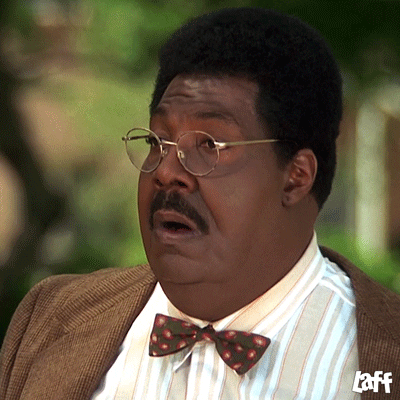




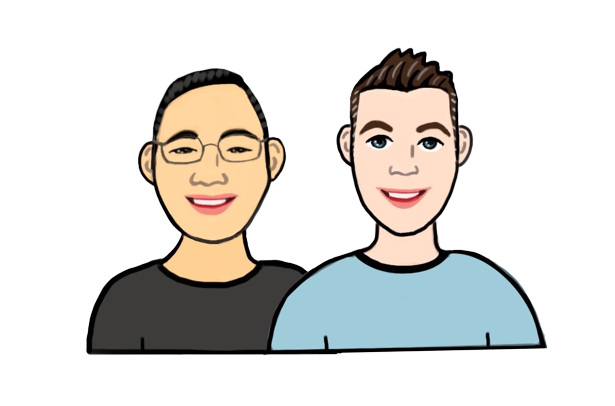
I love your blog and it's insightful topics as a newbie in FP&A. Would love to see topics on how to be instrumental in helping supply chain or SG&A teams to reduce cost and what type of models/charts will achieve this.